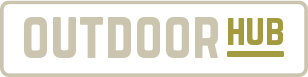Find Out Where Any Species Lives with the “Map of Life”
OutdoorHub Reporters 05.21.12
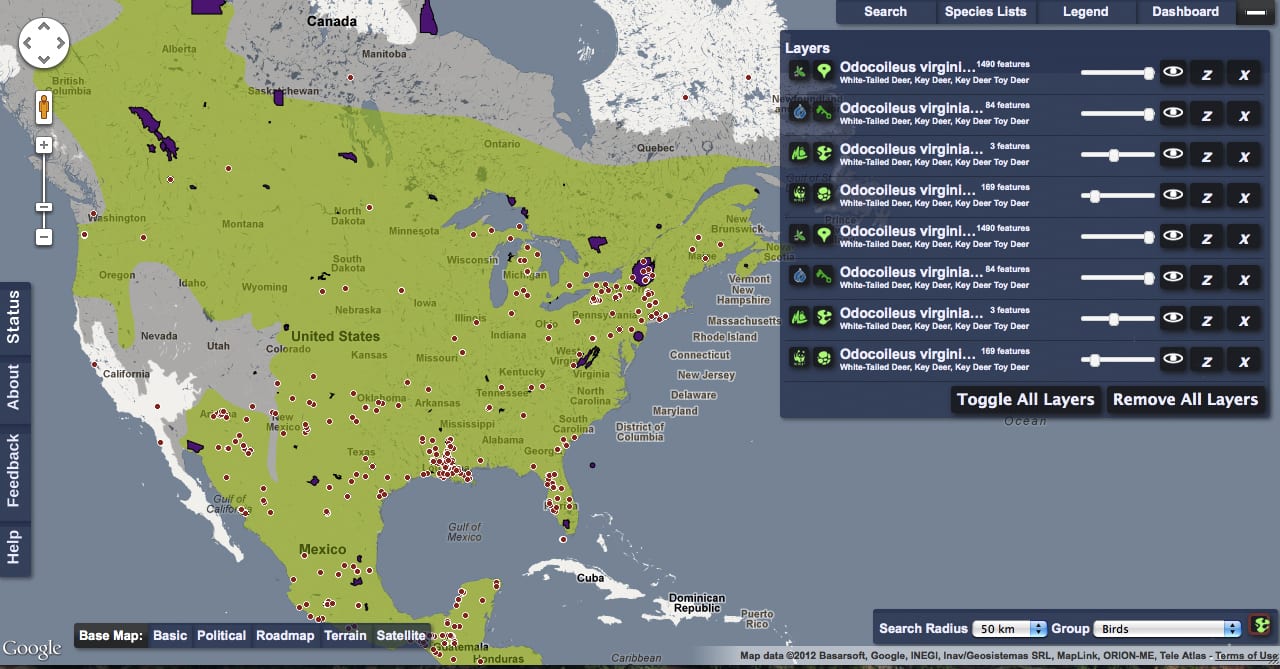
The Map of Life is an innovative new mapping tool using Google Maps that can virtually depict the area of the world in which a certain species lives. This tool can come in handy for hunters seeking to learn more about exotic game and for those off-the-beaten track travelers who worry about poisonous species wherever they go.
At this point, the website is in its first debut stage, meaning not all features are available and data is limited, yet still highly informative.
Led by Yale University, the project is a collaboration between several institutions and organizations.
Users have two options of viewing where a species lives: They can search for the species by scientific name (the program will list it for you if you don’t know it) or select a location to see a list of almost all species that live there.
The website can locate nearly all vertebrate animals such as all mammals, birds, amphibians and reptiles. Freshwater fish data is currently limited to North America. Other features are in progress.
Ultimately, by including hundreds of thousands of animals and plants, the goal of the project was to let humans worldwide can see how much or how little they know of species’ whereabouts, according to Yale Associate Professor of Ecology and Evolutionary Biology Walter Jetz, who led the Map of Life effort.
Test the project out for yourself at MappingLife.org.

Quick notes on using the application:
- Sometimes there is only one recognized way of writing the species name. For example, white-tailed deer is recognized, while white-tail deer or whitetail deer is not.
- Once you’ve searched for a species in the search field, you must check the box you wish to see of the results that appear.
- When searching for a second species, if you wish to see only the latter species you searched for, you must un-check the previous species from the “layers” box that appears on the right side of the screen.
- Search for all species within a location by using the “species lists” tool. An icon on the bottom right appears where you choose your radius and species type. Right click on the location you wish to search, but be aware the system will inadvertently zoom you out.