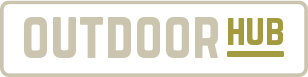How To Perfect Your Handgun Skills
Tom McHale 10.14.19

That’s a bold promise, isn’t it? Perfect? Really?
As any good handgun skills instructor or coach already knows, a required component of improvement is an accurate and immediate feedback loop. If you don’t know exactly what you’re doing wrong, it’s awfully hard to get better. If you don’t have a way to confirm when your actions are correct, you don’t know when you’re improving. If you’re learning to cook like a French boss, but had no way to taste the Boeuf Bourguignon, how could you possibly know if you’re making it right? The whole process would be a personal insult to Julia Child.
When you take a professional shooting class, part of the value you get for your money is having a qualified instructor watching your every move and offering corrective feedback. If you’re performing a sloppy draw or yanking the trigger, perhaps the instructor will be able to see that and offer corrective tips. I only say “perhaps” because much of the gunshot sequence happens so fast that it’s hard to see with the naked eye, even with the slow-motion video commonly available on smartphones and digital cameras. Make no mistake, a live instruction session is well worth the money, and a training aid is no substitute for that type of learning. The problem is not having a way to continue to analyze and refine once you are taught the correct techniques.
Enter technology.
The folks at Mantis have created a game-changer with the launch of their newest product, the Mantis X10. I don’t say “game changer” lightly either. To be clear, this is the most revolutionary shooting training aid I’ve seen in, well, the history of ever.

So, what’s the big deal? What does this thing do? How exactly does it make you better?
Trigger Press
I’ve long been a fan of the original MantisX training system. It comprises a hardware device that attaches to a firearm and a companion smartphone app. Its techno-jazz includes highly sensitive motion sensors that can detect the slightest movements over milliseconds of duration. The device pairs via Bluetooth with the app. That’s where the raw sensor data is converted to meaningful, and as we’ll see, useful reporting and feedback about what happens when you shoot.
The first iteration of the device, launched a couple of years ago, did a great job of analyzing and helping one improve what’s arguably the most important part of handgun shooting—the trigger press. By sensing minute handgun movements before, during, and after the trigger press, the system could tell you exactly what you were doing wrong. The beauty of the system was that it captured movement too small and fast to be seen with the human eye while providing instantaneous feedback. If it told you you moved too much during the follow-up stage of the trigger press, you could make an adjustment, try again, and see improvement.
The other unique training element was that the system worked with live fire, dry fire, and even CO2-powered pellet or BB pistols-with or without firing projectiles. The CO2 blast of air provides some sense of realism to practice. It was sensitive enough to detect the “click” of a dry fire trigger press so you could train right at home and know that you were making skill gains that would translate to the range.
So, version one of the Mantis technology was pretty good. But things have changed, radically, with the new gear and software. With the next X10 iteration, the system can analyze more complex skills like holster draws, recoil management, and even shotgun swings. Oh, and it’s about half the size of the original.

Drawing from Concealment
When I got my hands on a new Mantis X10, the very first thing I did was set it up for holster draw training. The company offers a wide variety of replacement pistol magazine baseplates that have a mounting point for the now very tiny sensor unit. If none fit your particular magazine type, there’s a universal solution that sticks on the magazine base. The magazine mount location allows you to use your normal handgun and holster combination as there is no longer a need to mount the Mantis unit on the forward rail. A rail mount would be incompatible with holster use, so ixnay on the draw training in that configuration. As a side note, the replacement magazine baseplates work fine with live fire too, so you can just leave it mounted to a spare magazine—there’s no need to change it out for practice sessions. I just have it mounted to one of the spare mags I keep in my magazine pouch. When I want to practice, I unload cartridges from that one and use it for dry fire.
With a verified unloaded gun, you can run the new Holster Draw Analysis drill. Its basic function serves to time your draw to fire sequence, but the system does much more than that. Here’s how it works.

In the Holster Draw Analysis mode, the system detects when you’ve re-holstered your handgun. It will then issue a “Stand By” command followed by a starting beep, at which point you draw and fire. The Mantis X10 senses when you get a grip on the gun. It then senses the movement from acquiring a grip to getting the gun out of the holster and oriented in a horizontal firing position at waist level. Then it detects the movement between that stage and a trigger press. Remember, it’s sensitive enough to detect the dry fire trigger “click.” What all that means is that you not only get the duration from beep to “shot” but your times are broken down into three distinct clock measurements. You can see exactly how long it takes you to process the beep, clear your cover garment, and get a grip on your handgun. Then you can see the incremental time to move from grip to barrel pointed down range, or ready to fire from the low position. Last, you’ll see how long it takes you to raise the gun, aim, and get the shot off once the gun is clear of the holster and pointed forward. This is a game-changer as you can see exactly where you’re struggling. If your overall concealment draw-to-shot time to shot on target isn’t what you’d like, you can analyze the cause and take immediate corrective action on the relevant problem areas.
There’s more. Since the motion detectors work in three dimensions, you’ll get a graphical representation of the muzzle’s movement throughout your draw stroke. If you’re wasting fractions of a second with any side-to-side movement throughout your draw, you’ll see it in pictorial representation. The fastest draw motion will result from a perfect motion that remains in a precise vertical plane from holster to shot, and you’ll be able to develop that skill with the instantaneous feedback.
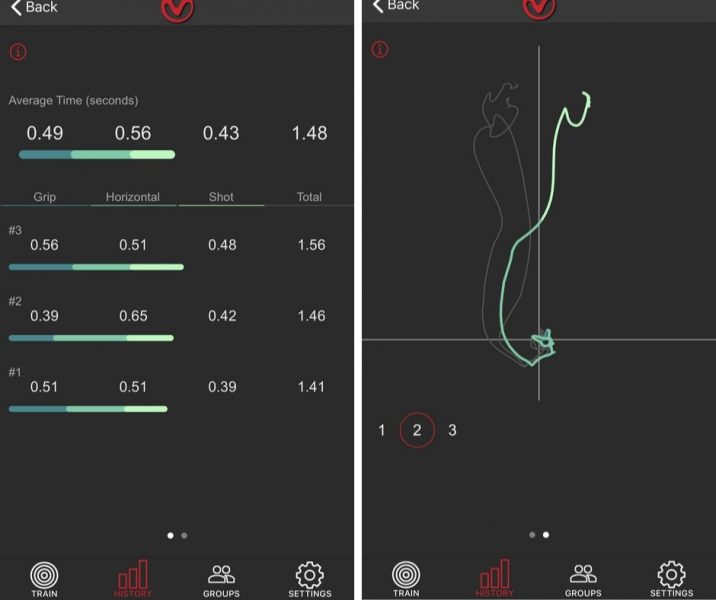
If you use this one drill for five or ten minutes a couple of times a week, you’ll be amazed at the improvement in your draw times and smoothness. The system doesn’t care if you’re drawing from concealment or a race holster, so if you want to shave a few tenths off your action pistol times, go for it. If you’re like me and want to improve your draw from true concealment, that works too.
Like the other drills in the system, this one works for both dry and live fire, so you can refine your skills at home and verify your progress on the range. Cool.
Recoil Management and Getting Back on Target
Here’s another valuable new function. Most people can make dramatic improvements in their ability to control recoil using the device. How well you control recoil may not sound like a big deal, but if you ever have to fire multiple quick shots, it can mean the difference between life and death in a self-defense encounter. On the competition field, it can make the difference between the podium and having to buy the drinks and take the loser’s abuse when the day is over.
The Recoilmeter function monitors the movement of the gun after the shot. The system will tell you four key metrics.
Recovery Time: How long did it take for you to control the muzzle flip and get back on target?
Muzzle rise: The software shows you, in angular degrees, how high the muzzle rose in the vertical plane.
Recoil width: Again in degrees, you’ll see how much the muzzle moved side-to-side during the recoil impulse.
Recoil angle: The system shows you the direction of travel of the muzzle. For example, 0 degrees would represent a precise straight up and down recoil path. A 45-degree measurement would mean that the muzzle flipped up and to one side equally. The numbers are great performance cues but you can also see the recoil movement graphically. The systems shows you the exact path of muzzle travel for each shot so you can make and test grip adjustments on the fly.

In a perfect world, you would see zeroes for all four of these measurements and there would be no graphical path represented for muzzle travel. Of course, when firing live ammunition that won’t be possible, but you’ll be shocked at how much you can impact the results by fine-tuning your grip technique while you shoot.
For example, I deliberately fired with a reasonable, but moderate hold. The system showed a 20-degree muzzle rise. I fired the next shot focusing on increasing the pressure of my ring and pinky fingers to help c

ontrol that and the reading dropped to eight degrees or so. With focus, I found I could drop that number down to a couple of degrees. That’s almost flat for practical purposes. In the real world, that translates to the ability to complete a near-perfect double-tap without having to re-acquire a new sight picture.
Bottom Line
There’s a major benefit of the smartphone app integration model. Drills and functions within the system are recorded for historical tracking so you can monitor improvement, or see if your skills are slipping, over time. Every session is tagged with the specific gun, the drill type, the firing mode (live fire, dry fire, CO2), and of course the detailed performance results.
We have lots of technology in our lives that’s “cool”, but a much smaller percentage is genuinely useful. This is one of those examples. I liked the system before for its visibility into trigger press but adding other motor skills like draw and recoil management is a big, big deal. I have no excuse not to get significantly better.