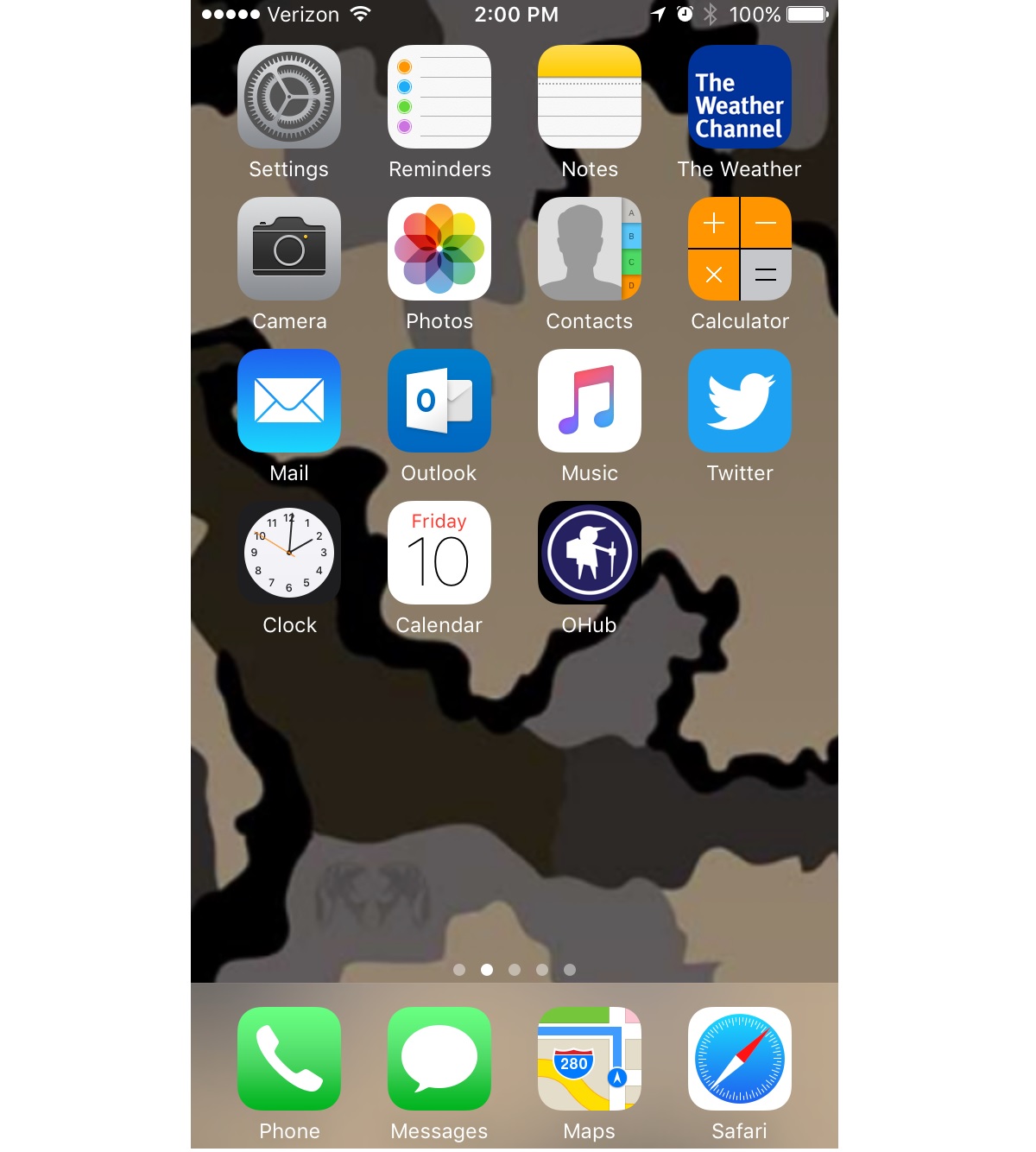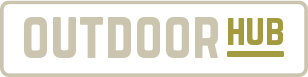How To: Keep the Outdoors on Your Home Screen With This Easy ‘Hack’
OutdoorHub Reporters 02.10.17
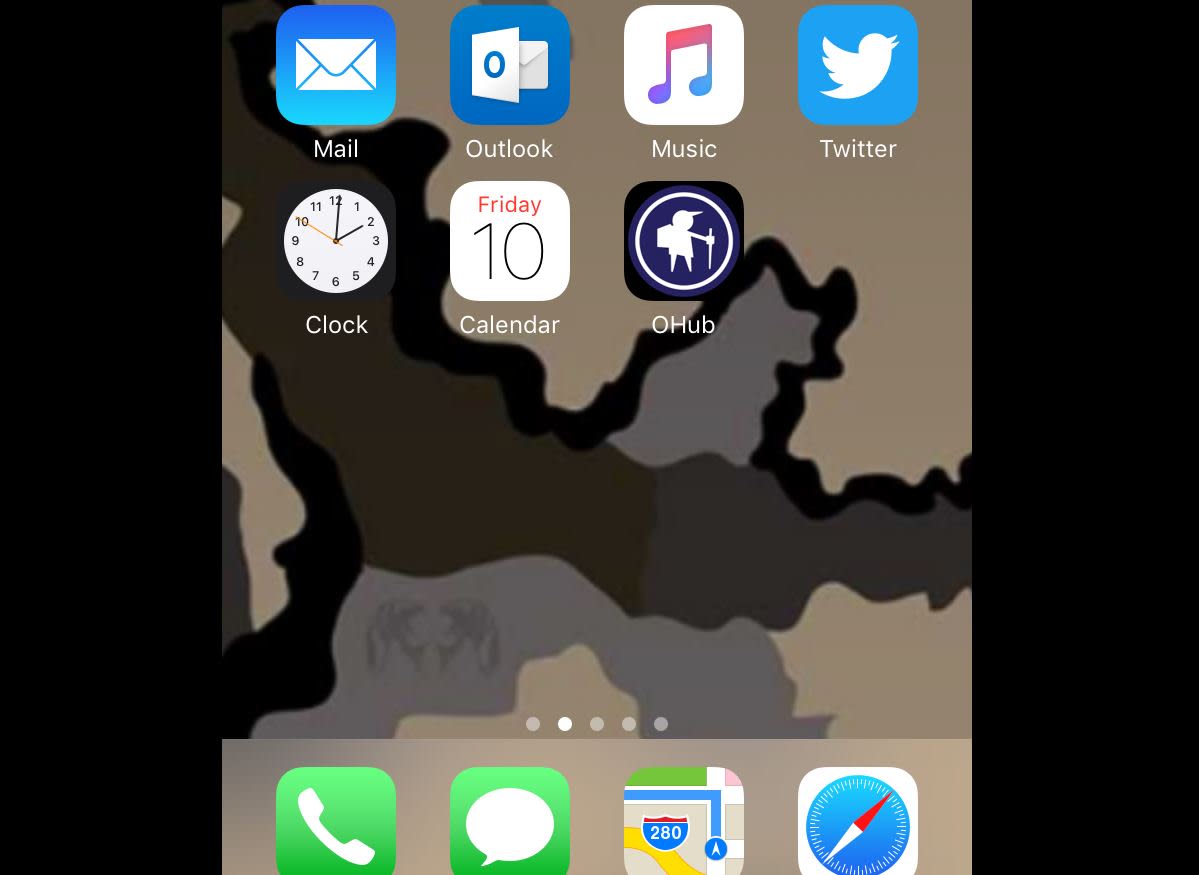
Hey iPhone users, did you know there’s a way you can keep OutdoorHub just a click away on your mobile device? Just follow these four steps below and keep the outdoors right on your home screen!
This simple “hack” will allow you to save OutdoorHub (or any website) as an icon right on your home screen, so you can access it whenever/wherever you want.
First, visit OutdoorHub on your mobile device.
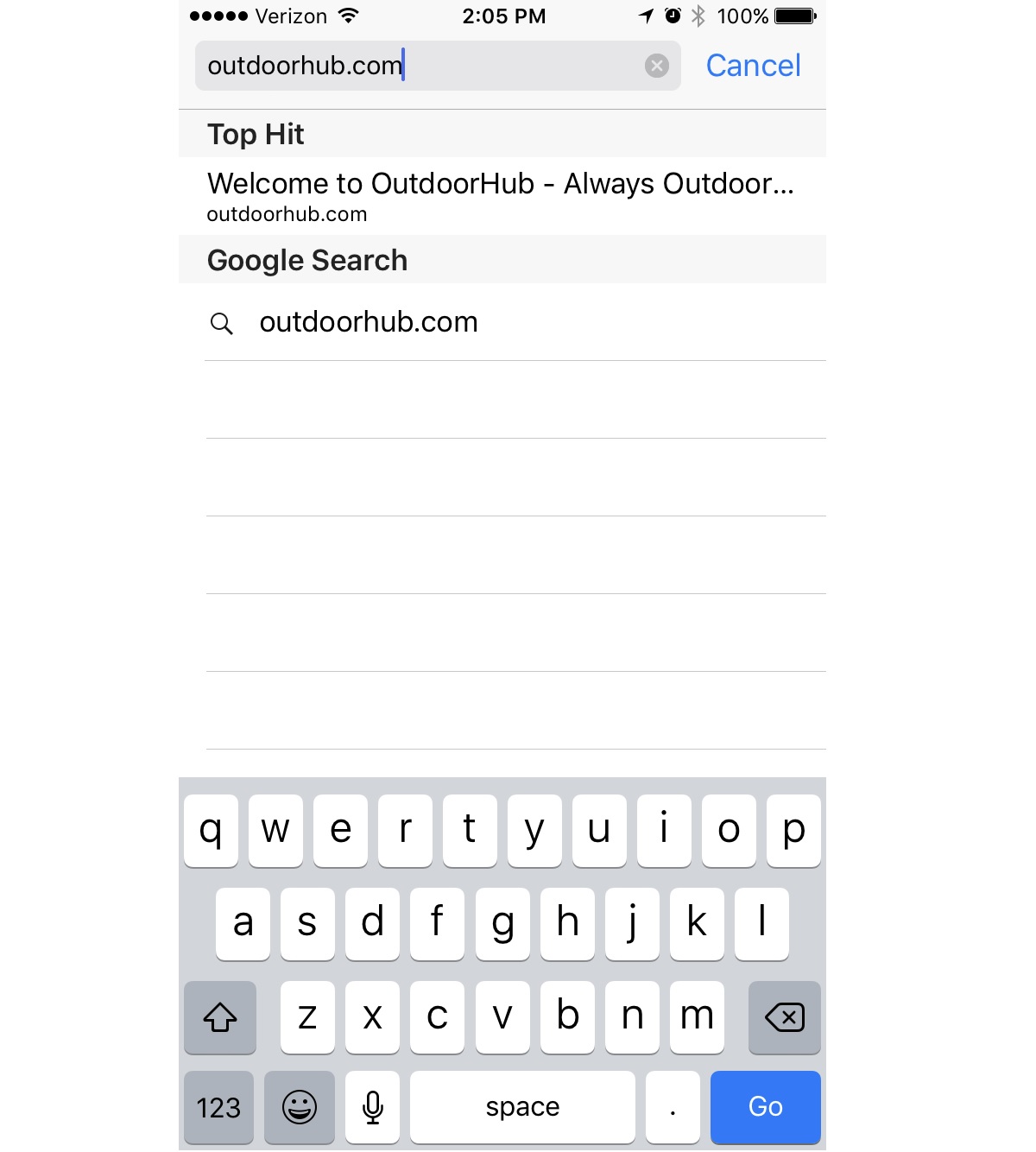
Next, select the square box with an arrow pointing out of it at the bottom of the page. (We circled it for you below)
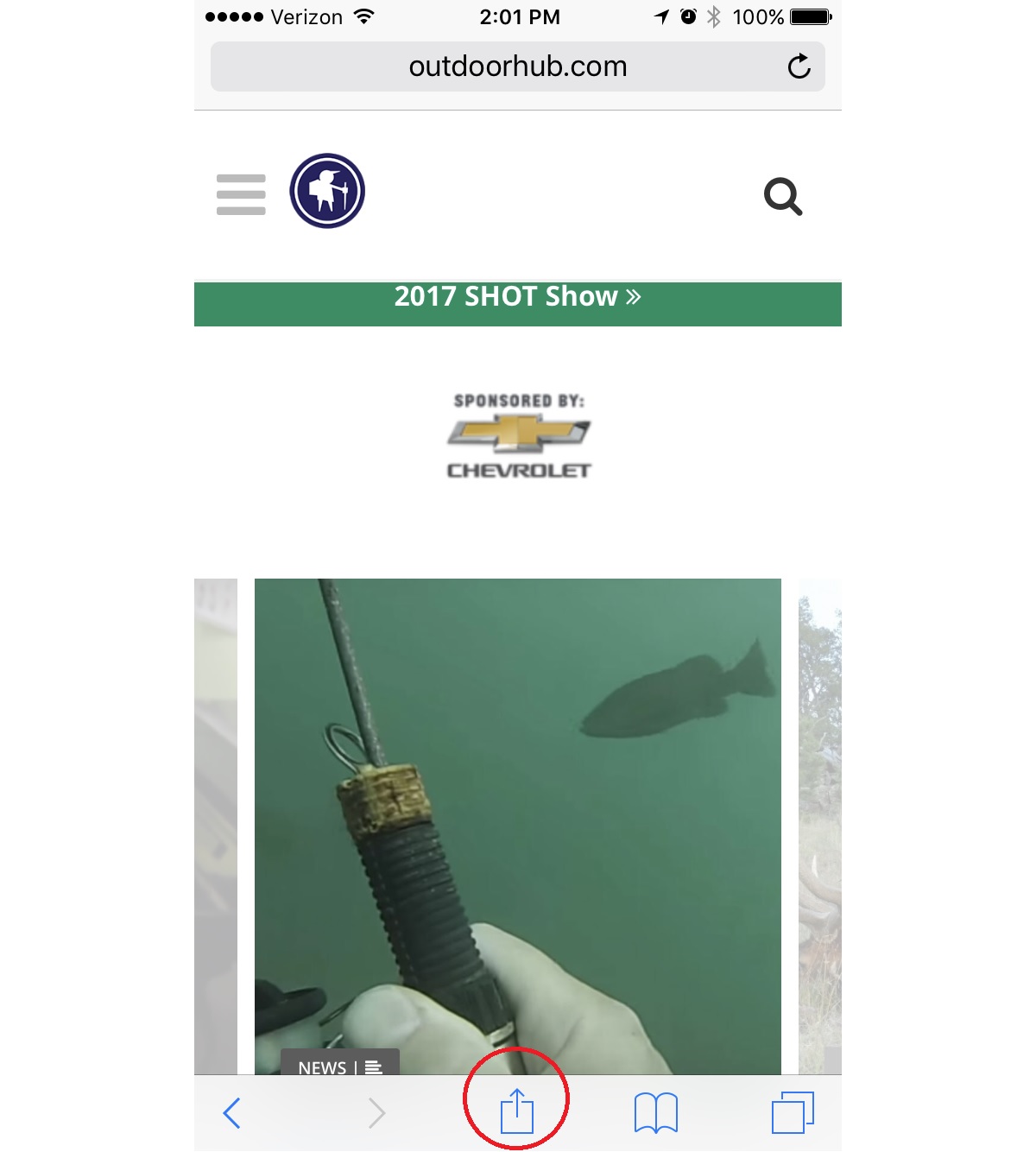
Once you’re there, you’ll have to scroll to the right and find the icon that reads “Add to Home Screen.”
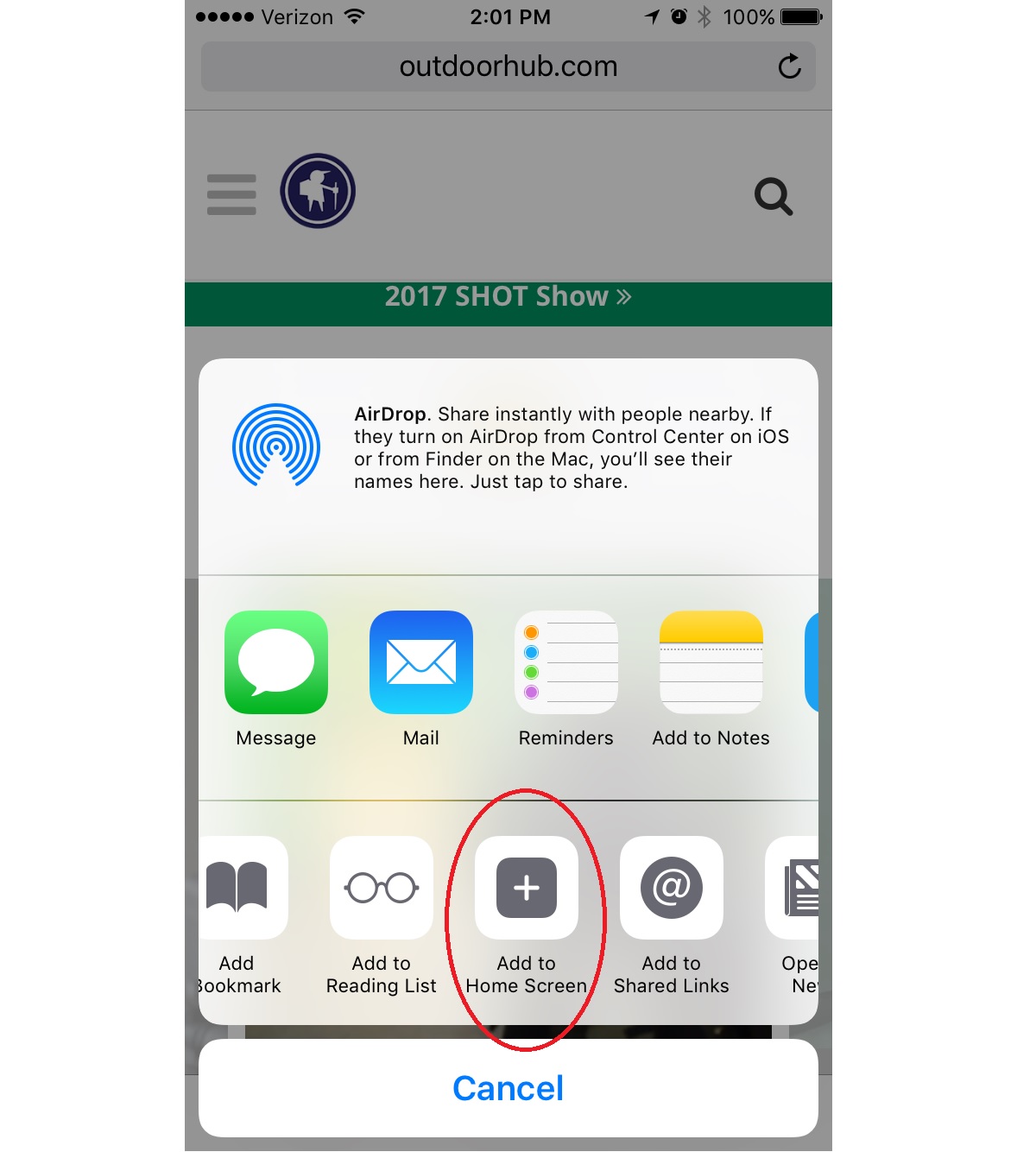
Once you do that, you’re free to name the icon whatever you want and it will live conveniently on your home screen for you to easily access!