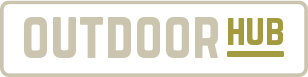Early Season Axis Deer with the Burris Veracity PH
Andy Husek 03.30.23

At the beginning of every year my colleagues and I leave SHOT completely worn out from late nights with industry friends who we likely haven’t seen in a year. However, we are also invigorated to get back in the field and try out all the new products announced at the convention by our partners. Every year one or two things jump out as an absolute home run but this year, my hands down favorite, was the Veracity PH from Burris.
I truly believe that Burris is leading the cutting edge of technology in the optics category, and they continue to blow me away with their products. Beyond technology, the quality, usability, durability, customer service and price points make them a player you should really investigate if you haven’t already! Now, on to the specifics of the Veracity PH and why it is going to change the way you hunt!

What is the Veracity PH? The short answer is….it is a Bluetooth enabled scope with built-in HUD (Heads-Up Display) and PEK (Programmable Elevation Knob) that allows you to pair and sync any number of rifles and ammunition in seconds through the Burris Connect App. The scope itself is an evolution of the original Burris Veracity and comes in a 4-20X50 configuration.
What does that mean? It means that Burris has successfully built a product that bridges the gap between stand-alone ballistic apps and in scope technology with the ability to sync between the two. Thus, removing a lot of the manual and mental computations when shooting at extended ranges.
How do I use it? There are a ton of features and functionality within the app and the scope, but I am going to walk you through the most basic application. Let’s walk before we run! First and foremost, you will mount the scope to your rifle and then download the Burris Connect app to your phone. The app is bot IOS and Android capable.
Once you have the app downloaded you will login and start to build your rifle profile. On the ballistics tab you will click the red “plus” button and enter in all the required information and click “create.” Then, after your rifle profile is created you will click into the “bullet” section and create a profile from your ammunition. You can select from both factory loads and hand loads but for the most accurate data I do recommend running your ammo through a chronograph. You can create multiple profiles for different loads for your rifle(s).

Next you will need to go and zero your rifle. This process is standard to the normal zeroing process of a traditional optic. Simply back out the zero-stop set screw and go about shooting your groups to get your rifle zeroed. Once you are happy with that you can undo the top turret screws, there are three of them. Then, reset the zero-stop set screw and spin the now free spinning knob back to “zero” on the dial and reset the top three turret screws. Your rifle is now zeroed, zero-stop is engaged, and you are ready to pair it with your ammunition data from the Burris connect app.
To do this set the scope to the second, “Bluetooth” position on the side knob located near the parallax. Once you have that enabled go into your Burris Connect app and go to the “optics” tab and select the Veracity PH. On the next screen select “start Bluetooth connection.” Once you establish a successful connection click on the “upload ballistic data” button and select the correct rifle and then ammunition profile you want to sync and then click the “upload” button. Once the upload is complete you can go back to the “ballistics” tab and click the “zero elevation knob” and once that is done you are now ready to explore the COMPLETE capabilities of the Veracity PH.

Now, once you power on the scope, you should see the active profile that you just uploaded. Within the HUD (Heads-Up Display) you can decide whether you want the readout to be in MOA or yards. MOA is perfect for zeroing your rifle but in the field, I can’t see why you wouldn’t want to use the yardage output. These can be changed and synced using the same process you just went through to upload your rifle and ammo profile. With the HUD set to yards you now can range your target and simply dial directly to that yardage! I am telling you this is going to make some average shooters look like expert marksman.

I successfully used the Veracity PH in Texas on an Axis deer hunt and am now ready to put it through its paces as I head across the pond to the dark continent to chase plains game for a week in South Africa. There will be plenty of opportunity to stretch out the rifles and put the Veracity PH to the test at extended ranges. I have no doubt it is going to be the talk of the camp!
For more information on the Veracity PH or any of Burris’ other amazing products head over to www.burrisoptics.com and check them out. I am excited to bring you further update on the Veracity PH later this year as we continue to stomp through woods, plains, and mountains all over the globe, stay tuned!